How to Install Custom ROM in Galaxy Y Hyperion Final GT S5360 - Previously, Hyperion is a Custom ROM developed by CarlDeanCatabay a senior member at XDA. This ROM could be one option for your Samsung Galaxy Young S5360 of the many available Cusrom fatherly this device, Hyperion already has a remarkable stability and have features that are fairly complete also look quite attractive it will be suitable for use in day-to-days. The feature can be read in the thread XDA
Currently Hyperion has entered the final version which probably will not be updated anymore because now it is very rare to find bugs in this ROM. This course builds upon the Gingerbread ROM.

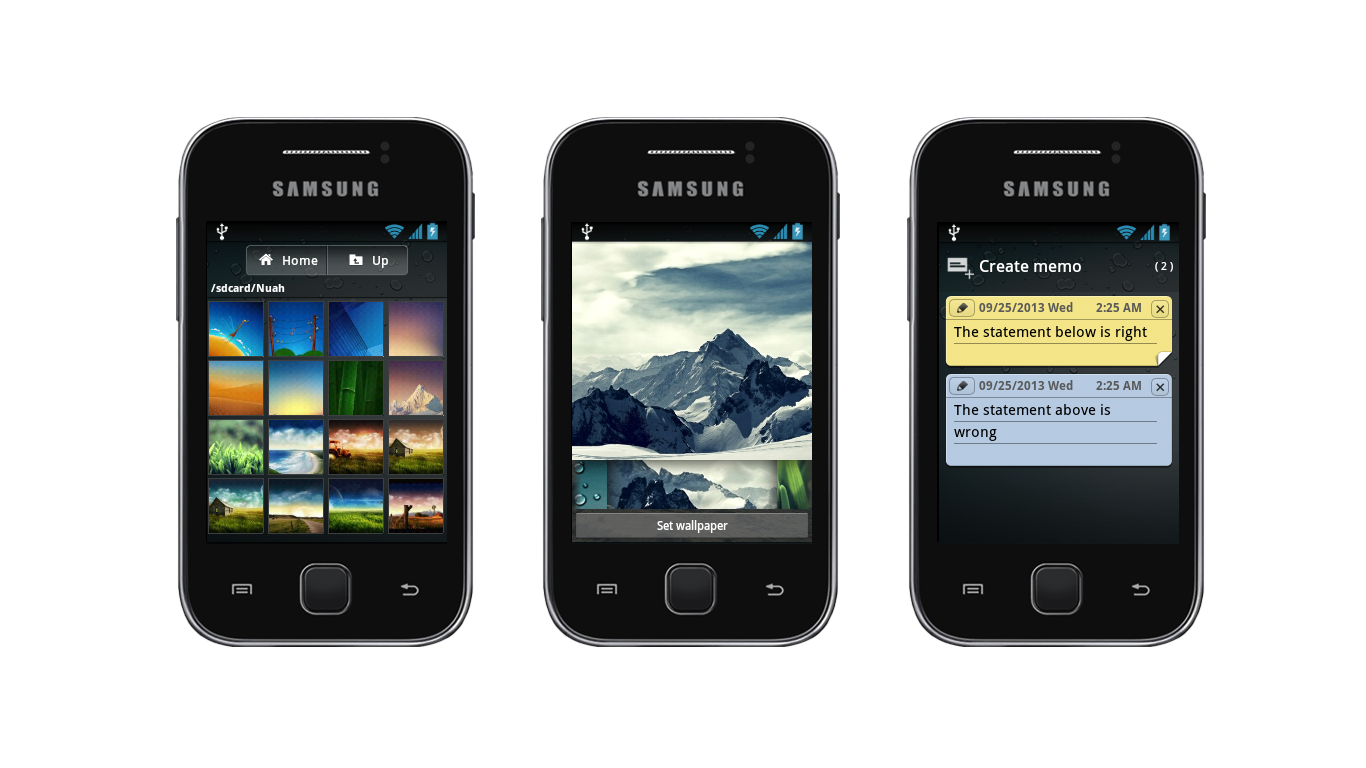


Following a direct course to guide mengisntal Hyperion in Young Galaxy
How to Install Custom ROM on Galaxy Final Hyperion Young GT-S5360
Previously downloaded file2 required from the forum thread at XDA. All you need is download the Hyperion ROM in the first post, Temporary files and Hyperion CWM RIL FIX is in the 4th post after you download all the files on the SD card move.
Backup all your important data!
Make sure all that you have done fatherly need to proceed to the next stage
Step by step install Hyperion in Galaxy Young:
- Turn off your device, then go into recovery mode press and hold the power button + home + volume up.
- In Recovery mode choose option install zip from sd card.
- Choose zip from sd card select the file TempCWM.zip wait a minute, and you will go into CWM Recovery with yellow text.
- Select mounts and storage option.
- Mount the / system, / data, cache if it is in the mount will be unmounted tertilus
- Press the back button, select wipe data / factory reset wipe Dalvik cache did.
- Press the back button and select install zip from sd card.
- Select the option choose zip from sd card.
- Find and select the file-Hyperion-08.GM FINAL.zip
- Log in again to mounts and storage
- Mounting again / system, / data, cache
- Back, select install zip from sd card then Choose zip from sd card.
- Find and select the file-Hyperion-08.GM RIL.FIX.zip
- Back and select reboot sytem now.
Congratulations you have successfully installed the Hyperion ROM in Galaxy Y, the first boot process will take a little longer than usual.
